







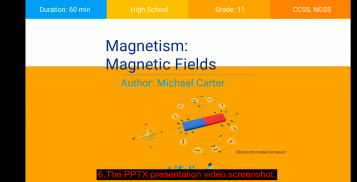
PPTX to Video

คำอธิบายของPPTX to Video
1. ทำไมต้อง PPTX ถึงวิดีโอ
งานนำเสนอ PowerPoint (PPTX) เป็นงานนำเสนอที่สร้างขึ้นโดยใช้การนำเสนอภาพนิ่งและส่วนใหญ่ใช้สำหรับสำนักงานและเพื่อการศึกษา ไฟล์ PPTX มีข้อความวิดีโอรูปภาพและเนื้อหาเสียงและไฟล์เหล่านี้สามารถดูได้โดยใช้ PowerPoint หรือซอฟต์แวร์ที่เกี่ยวข้อง ดังนั้นหากคุณต้องการดูไฟล์ PPTX ของคุณบนอุปกรณ์พกพาและเครื่องเล่นการแปลงเป็นรูปแบบที่ใช้งานร่วมกันได้เช่นวิดีโอ MP4 เป็นทางออกที่ดีที่สุด นอกจากนี้การแปลง PPTX เป็นวิดีโอช่วยให้คุณสามารถเข้าถึงไฟล์การนำเสนอบนโทรศัพท์มือถือและอุปกรณ์พกพา นอกจากนี้เมื่อคุณแปลง PowerPoint เป็นวิดีโอ MP4 คุณสามารถแบ่งปันเนื้อหาของคุณบนเว็บไซต์วิดีโอออนไลน์ (เช่น YouTube) และแพลตฟอร์มโซเชียลมีเดีย (เช่น Fackbook, Twitter) ได้อย่างง่ายดาย
2. วิธีการ PPTX เป็นวิดีโอ
* Microsoft PowerPoint เป็น PowerPoint แปลงวิดีโอที่ดีที่สุด มันสามารถใช้ในการแปลงไฟล์ PPTX ของคุณเป็นรูปแบบวิดีโอ MP4 ได้ฟรี
* เว็บไซต์ PPTX เชิงพาณิชย์เป็น MP4 Converter ออนไลน์หรือซอฟต์แวร์พีซี
* แอป Andriod ฟรี - 'PPTX เป็นวิดีโอ'
3. 'PPTX เป็นวิดีโอ' คืออะไร
'PPTX to Video' เป็นเครื่องมือฟรีที่จะแปลงไฟล์ PPTX ของคุณเป็นวิดีโอ MP4 พร้อมการบันทึกไมโครโฟนและการผสมเสียง
4. วิธีใช้ PPTX เป็นวิดีโอ
* แตะ 'สร้างวิดีโอ' และเลือกไฟล์ PPTX
* เปิดหรือปิดไมโครโฟน
* ตั้งไฟล์เสียงพื้นหลัง
* แตะ 'บันทึก' เพื่อเริ่มสร้างวิดีโอ
* ในที่สุดแตะไอคอน 'วิดีโอ' เพื่อเล่นวิดีโอซ้ำ
5. ส่วนใดของการนำเสนอที่ไม่รวมอยู่ในวิดีโอ
* สื่อบันทึกเสียง
* สื่อวิดีโอ
* มาโคร
* ตัวควบคุม OLE / ActiveX
6. ไฟล์ PPTX คืออะไร?
ไฟล์ที่มีนามสกุลไฟล์. pptx คือไฟล์ Microsoft PowerPoint Open XML (PPTX) ที่สร้างโดย Microsoft PowerPoint คุณสามารถเปิดไฟล์ประเภทนี้ด้วยแอพการนำเสนออื่น ๆ เช่น OpenOffice Impress, Google Slides หรือ Apple Keynote พวกเขาจะถูกเก็บไว้เป็นไฟล์บีบอัด ZIP ซึ่งใช้ไฟล์อื่น ๆ ที่มีข้อความรูปแบบวิดีโอและอื่น ๆ ที่เปิดในรูปแบบ
























